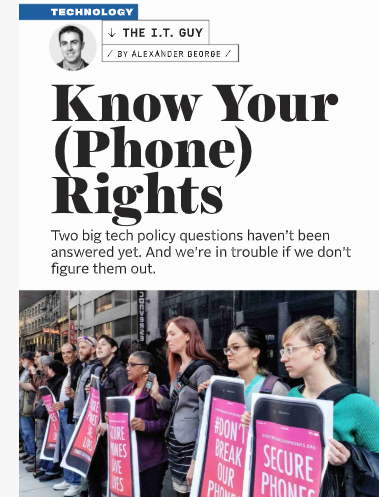Apple iPhone: View how much data you’re using
To see how much cellular data you’ve used, go to Settings > Cellular or Settings > Mobile Data. If you’re using an iPad, you might see Settings > Cellular Data instead.
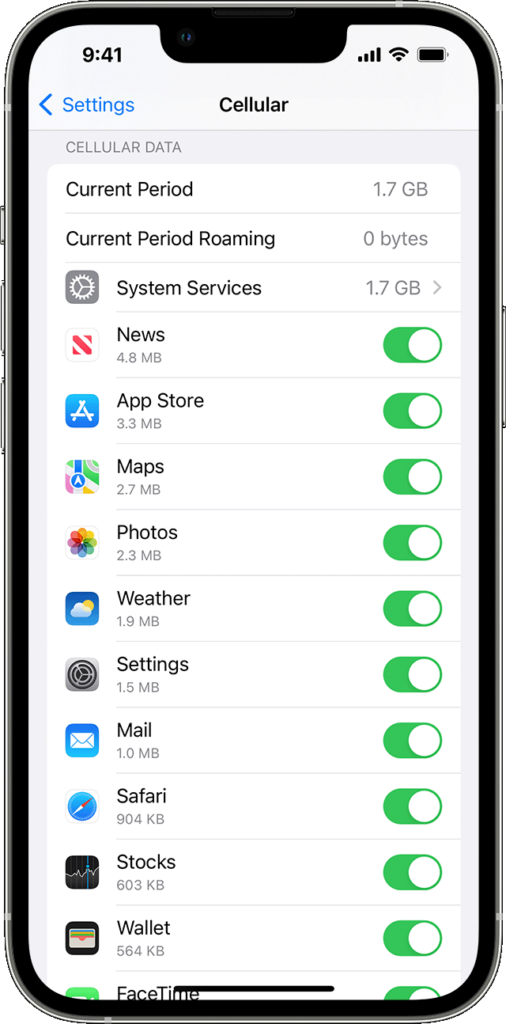
- Scroll down to find which apps are using cellular data. If you don’t want an app to use cellular data, you can turn it off for that app. When cellular data is off, apps will use only Wi-Fi for data.
- To see the cellular data usage for individual System Services, go to Settings > Cellular or Settings > Mobile Data. Then tap System Services, in the list under Cellular Data. Cellular data can’t be turned on or off for individual System Services.
- You can view the data-usage statistics for an app from a current period, or view app data statistics for apps that use data when you were roaming. To reset these statistics, go to Settings > Cellular or Settings > Mobile Data, and tap Reset Statistics.
- When you’re using an iPhone with Dual SIM, you can see how much cellular data you’ve used with your selected cellular data number.
Hope this helps your management of corporate devices!
And we are ……..Still protecting your Wireless Rights: Right Plan. Right Price. Right Result. Especially for Linda today